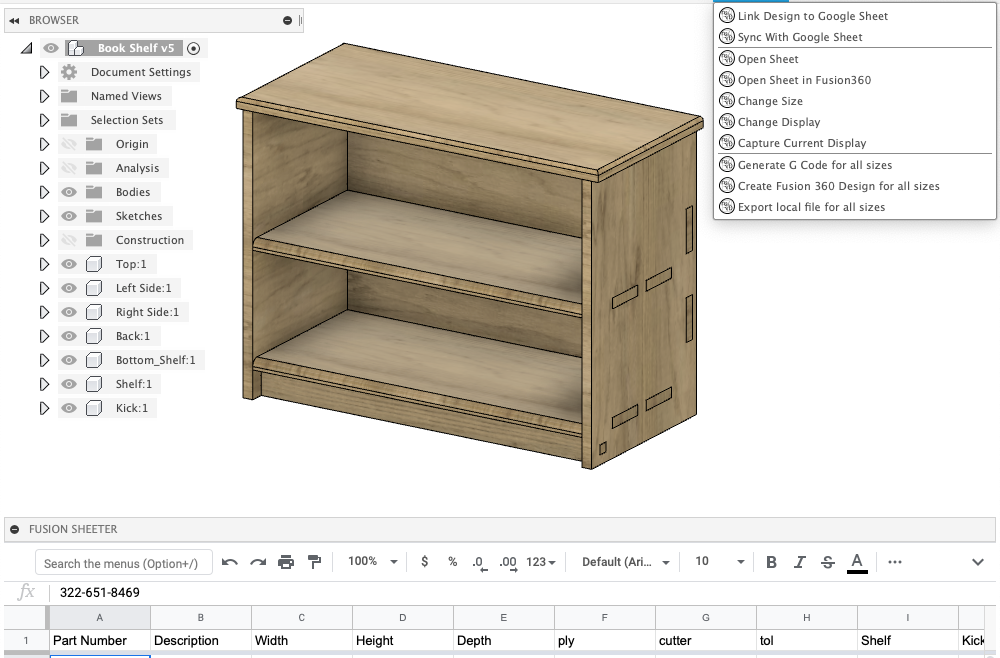Sheeter
Connect a Fusion 360 design to Google Sheets
NOTE: This software is provided “As-is” with no guarantee of performance, reliability or warranty.
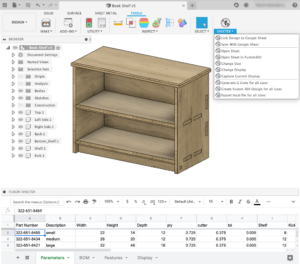
Installation
Download the add-in, then click here for more instructions.
Usage

There are 5 tabs (sheets) in the Sheets Document:
- Parameters
- Header row defines parameter name in Fusion design
- Watch this video to learn more
- Features
- Allows you to control suppression state of features in a given ‘size’
- Note this is still a work in progress and may not always be reliable.
- The biggest limitation is that if you add new features they cannot automatically be added to the sheet yet.
- To add new features you need to add a column to the sheet that matches the feature name in the time line
- Display
- You can create different sets of displayed/hidden combinations here
- All parts should be listed in the header (with their ‘full path’ including parent and occurrence number
- Note if you were using an older version of Sheeter you may not have this tab
- Properties
- Here you can edit the Part Number and Description for sub-components
- This will only really work for internal components
- Sketch Text
- Here you can update the text from a given sketch text item
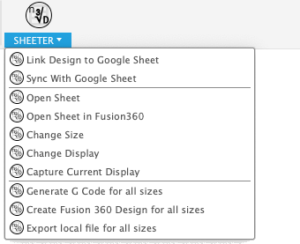
Link Design to a Google Sheet
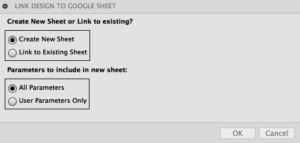
- Link to an existing sheet or create a new one.
- Choose either User Parameters or All Parameters. (All parameters is every dimension in the model)
- Link will persist with design document in Fusion 360
Sync with Google Sheet
- Select to Pull data from the Sheet document or Push data
- Push Data:
- Select parameters and or BOM data
- Parameters you can update the current size or create a new size
- BOM data will over-write existing sheet data with current model data
Open Sheet
- Opens Sheet document in browser
Open Sheet in Fusion 360
- Opens the sheet document in the Fusion 360 window
- It can be convenient at times to do this, but it is sometimes difficult to navigate the sheets interface in this small window.
- I recommend using the external window.
Change Size
- At any given time, the current design is ‘associated’ to a row in the sheet.
- To change the associated row use this command to select another size
- The values you see in the drop down are driven from the ‘Description’ field
Change Display
- At any given time, the current design is ‘associated’ to a row in the Display sheet.
- To change the associated row use this command to select another display configuration
- Note if you were using an older version of Sheeter you may not have this tab
Capture Current Display
- This will capture the current hide/show state of all ‘occurrences’
- Note: Hidden BODIES are not affected by this command
- You can create a new capture (row in the sheet) or update the existing one
- Also note the values in the spreadsheet are case sensitive TRUE and FALSE
Generate G Code for all sizes
- Will generate output nc code for all sizes in the associated Google Sheet
- Manually type in the name of the post to use (sorry)
- Select an output folder
- Choose the setups, Folders, or operations to export
Create Fusion 360 Design for all Sizes
- Creates a unique Fusion 360 design in your current project for each size
- Useful if you need to use the different sizes in individual drawings or assemblies
Export local file for all sizes
- Watch this video to learn more
- Export 1 or more neutral file format types to a local directory
- Each size in the sheet will be exported
TODO / Enhancements:
- Push changes to time line to feature sheet
- Drop downs for post names in G Code
License:
Copyright 2022 Patrick Rainsberry, n3rdlab LLC
Licensed under the Apache License, Version 2.0 (the “License”); you may not use this file except in compliance with the License.
You may obtain a copy of the License at:
http://www.apache.org/licenses/LICENSE-2.0
Unless required by applicable law or agreed to in writing, software distributed under the License is distributed on an “AS IS” BASIS, WITHOUT WARRANTIES OR CONDITIONS OF ANY KIND, either express or implied. See the License for the specific language governing permissions and limitations under the License.